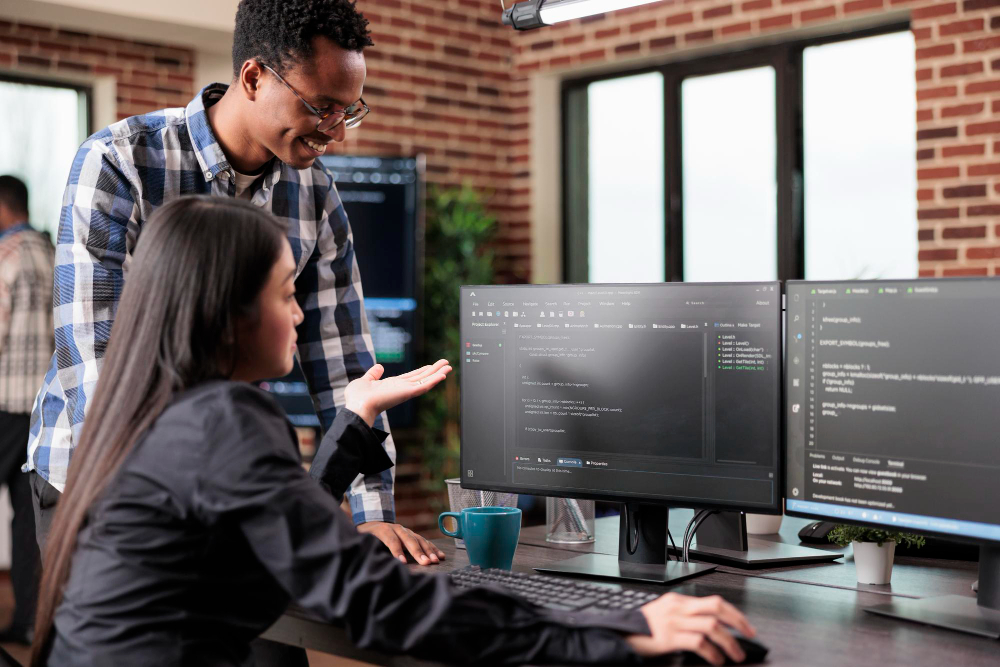In CSS, you can style HTML lists to customize their appearance, layout, and bullet points. HTML lists come in three main types: unordered lists (<ul>), ordered lists (<ol>), and definition lists (<dl>). Each list type can be styled differently using CSS to achieve the desired visual effect. Here’s how you can style lists using CSS:
Unordered Lists (<ul>) – Customizing Bullet Points:
By default, unordered lists use bullet points (discs) as their markers. You can customize the bullet points using the list-style-type property:
ul {
list-style-type: square; /* Use square bullets */
}/* For nested lists */
ul ul {
list-style-type: circle; /* Use circle bullets for nested lists */
}
You can also use images as list markers:
ul {
list-style-type: none; /* Hide default bullet points */
}ul li {
list-style-image: url(‘path/to/image.png’); /* Use an image as bullet point */
}
Ordered Lists (<ol>) – Customizing Numbering:
Ordered lists use numbers as their markers by default. You can customize the numbering style using the list-style-type property:
ol {
list-style-type: decimal; /* Use decimal numbers (default) */
}/* For uppercase Roman numerals */
ol.upper-roman {
list-style-type: upper-roman;
}
Definition Lists (<dl>) – Customizing Definitions:
Definition lists consist of terms (<dt>) and their corresponding definitions (<dd>). You can style them using specific CSS selectors:
dt {
font-weight: bold; /* Make the terms bold */
}dd {
margin-left: 20px; /* Indent the definitions */
}
Styling List Items:
You can style the list items directly by selecting the <li> elements within the list:
li {
color: blue; /* Change text color of list items */
}/* For specific list items */
ul li:nth-child(2) {
font-style: italic; /* Apply style to the second list item in an unordered list */
}
Removing Default List Styles:
Sometimes, you may want to remove the default styles for lists:
ul, ol, dl {
margin: 0; /* Remove default margin */
padding: 0; /* Remove default padding */
list-style: none; /* Remove default list markers */
}
By using these CSS techniques, you can create visually appealing and custom-styled lists to enhance the overall design of your web pages. Styling lists is particularly useful when you want to give your website a unique look or match it with the overall theme and design of your site.