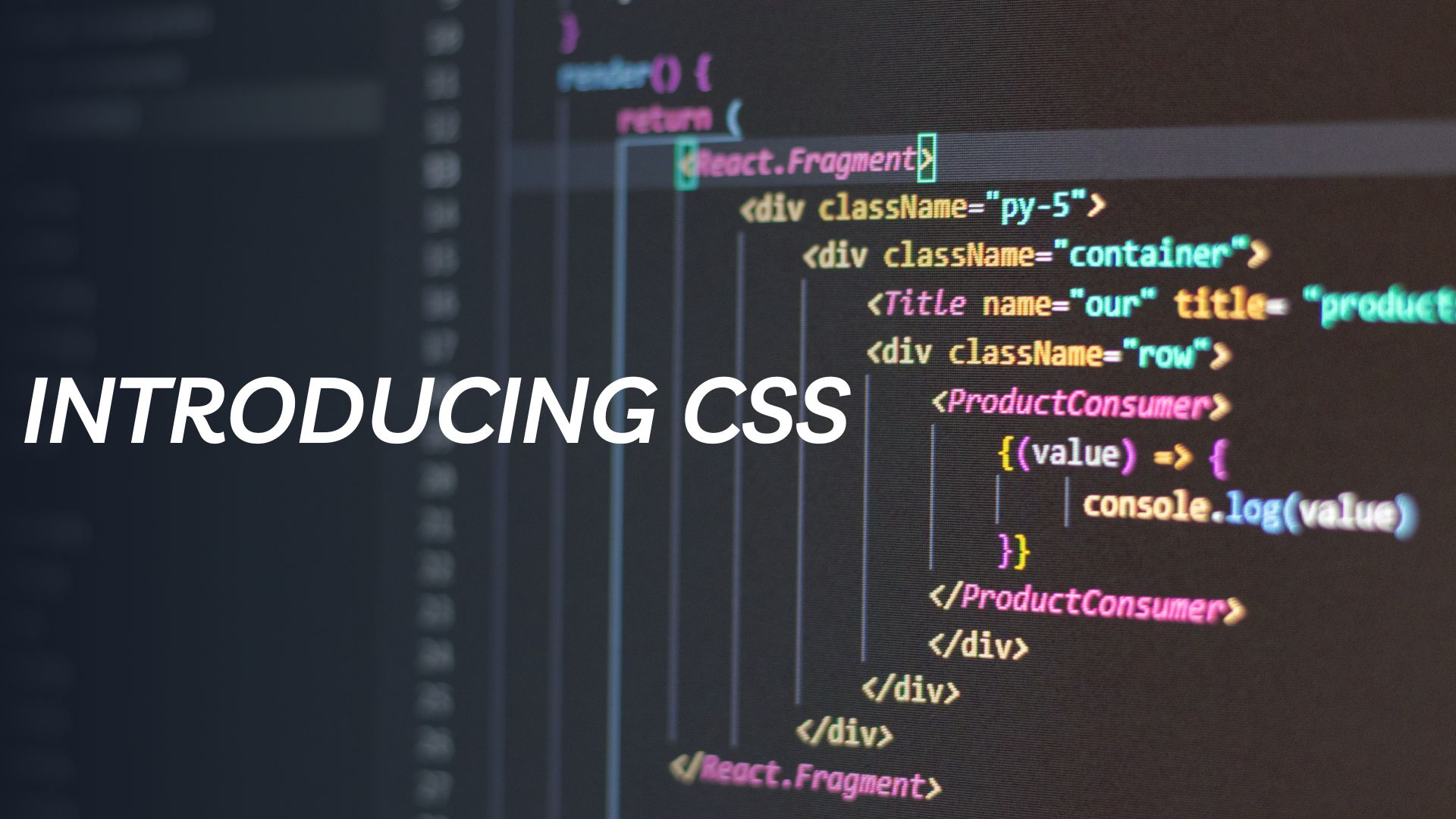Introducing CSS (Cascading Style Sheets):
CSS, short for Cascading Style Sheets, is a fundamental technology used in web development to control the presentation and layout of HTML documents. It allows developers to separate the content (HTML structure) of a web page from its design (styling), making it easier to manage and maintain websites. With CSS, you can define how HTML elements should appear on the screen, in print, or on other media types.
The main purpose of CSS is to apply styles such as colors, fonts, margins, padding, and positioning to the HTML elements, which gives your web pages a visually appealing and consistent look. By using CSS, you can customize the appearance of your website and make it more user-friendly, accessible, and responsive across different devices and screen sizes.
Basic Syntax:
CSS uses a simple syntax consisting of style rules, which are applied to specific HTML elements. Each style rule consists of a selector and a set of declarations:
selector {
property1: value1;
property2: value2;
/* More properties and values */
}
-
-
- Selector: Specifies the HTML element(s) to which the styles should be applied. It can be a tag name (e.g.,
h1,p,div), class name (e.g.,.my-class), ID (e.g.,#my-id), or other advanced selectors. - Properties: Define the visual aspects of the selected elements, such as
color,font-size,margin,padding, etc. - Values: The assigned values for each property. For example,
color: blue,font-size: 16px,margin: 10px, etc.
- Selector: Specifies the HTML element(s) to which the styles should be applied. It can be a tag name (e.g.,
-
Linking CSS to HTML:
To apply CSS styles to an HTML document, you need to link the CSS file to the HTML file. This is usually done using the <link> element within the <head> section of your HTML file:
-
-
-
- Selector: Specifies the HTML element(s) to which the styles should be applied. It can be a tag name (e.g.,
h1,p,div), class name (e.g.,.my-class), ID (e.g.,#my-id), or other advanced selectors. - Properties: Define the visual aspects of the selected elements, such as
color,font-size,margin,padding, etc. - Values: The assigned values for each property. For example,
color: blue,font-size: 16px,margin: 10px, etc.
- Selector: Specifies the HTML element(s) to which the styles should be applied. It can be a tag name (e.g.,
-
-
Linking CSS to HTML:
To apply CSS styles to an HTML document, you need to link the CSS file to the HTML file. This is usually done using the <link> element within the <head> section of your HTML file:
In this example, the CSS file named “styles.css” is linked to the HTML document, and the styles defined in “styles.css” will be applied to the HTML content.
Inline CSS and Internal CSS:
Apart from external CSS files, you can also apply styles inline or internally within the HTML document:
Inline CSS: Applying styles directly to an element using the style attribute:
<p style=”color: blue; font-size: 18px;”>This paragraph has inline styles.</p>
Internal CSS: Placing CSS rules inside a <style> element within the HTML document’s <head> section:
<!DOCTYPE html>
<html>
<head>
<title>My Web Page</title>
<style>
p {
color: blue;
font-size: 18px;
}
</style>
</head>
<body>
<p>This paragraph has internally defined styles.</p>
</body>
</html>
It’s essential to follow best practices and organize your CSS to keep your code clean and maintainable. CSS is a powerful tool, and with practice, you’ll be able to create stunning and consistent designs for your web projects.