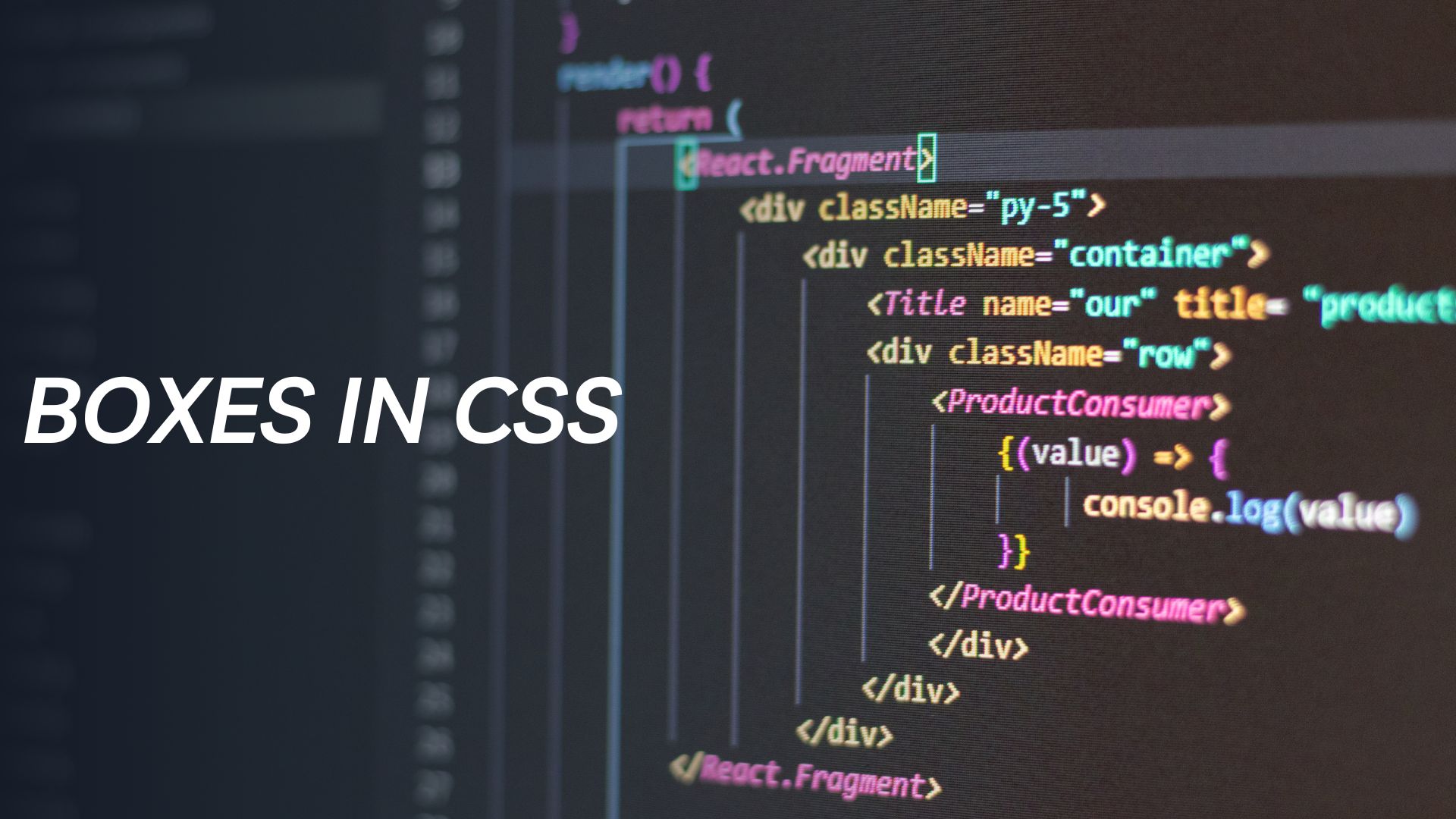In CSS, the concept of “boxes” refers to how HTML elements are visually represented on a web page. Each HTML element is treated as a rectangular box, and CSS provides several properties to control the size, position, borders, padding, and margins of these boxes. Understanding the box model is fundamental to designing and laying out web pages.
The CSS box model consists of the following components:
-
-
- Content: The actual content of the HTML element, such as text, images, or other nested elements.
- Padding: The space between the content and the element’s border. It provides extra space inside the box.
- Border: The line that goes around the padding and content, visually separating the element from its surroundings.
- Margin: The space outside the element’s border, which provides spacing between adjacent elements.
-
Here’s a brief overview of some key CSS properties related to the box model:
width / height: These properties set the width and height of the content box.
div {
width: 200px;
height: 100px;
}
padding: This property sets the padding space around the content inside the element.
p {
padding: 10px;
}
border: This property sets the style, width, and color of the element’s border.
h1 {
border: 2px solid black;
}
margin: This property sets the spacing between the element and its adjacent elements.
section {
margin: 20px;
}
box-sizing: This property defines how the total width and height of an element are calculated, including padding and border. The default behavior is content-box, where the width and height do not include padding and border. Using border-box includes padding and border within the specified width and height.
div {
box-sizing: border-box;
}
display: This property determines how an element behaves in the document flow. It can be set to block, inline, or inline-block, among others.
span {
display: inline;
}
position: This property controls the positioning of an element within its container. Common values are static, relative, absolute, and fixed.
header {
position: fixed;
top: 0;
left: 0;
}
These are some of the essential CSS properties related to boxes and the box model. By using these properties effectively, you can create visually appealing and well-structured layouts for your web pages. Understanding how elements are represented as boxes and how they interact with each other is crucial for building responsive and well-organized websites.